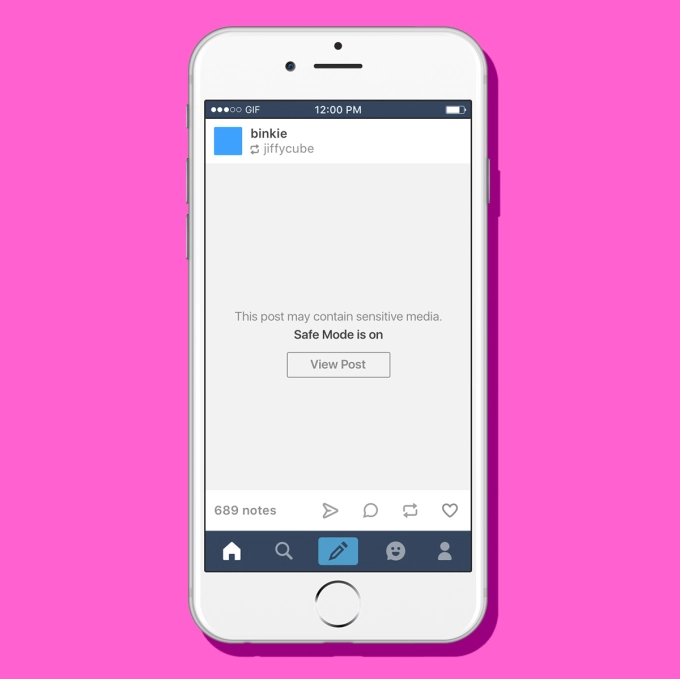Tumblr is a popular social media platform that allows users to express themselves through blogging, sharing photos, videos, and other types of content. With millions of users worldwide, Tumblr has become a hub for creative expression and community building. However, with the rise of inappropriate content on the internet, Tumblr has implemented a feature called Safe Mode to help users filter out explicit content. In this article, we will discuss what Tumblr Safe Mode is, how to use it, and its benefits.
What is Tumblr Safe Mode?
Tumblr Safe Mode is a feature that allows users to filter out explicit content from their dashboard. When Safe Mode is enabled, Tumblr will hide posts that contain sensitive or adult content from your dashboard and search results. This feature is designed to help users avoid unwanted content and create a safer environment for all users.
How to Enable Tumblr Safe Mode
Enabling Tumblr Safe Mode is easy. Here are the steps:
1. Log in to your Tumblr account.
2. Click on your profile icon in the top right corner of the screen.
3. Select “Settings” from the drop-down menu.
4. Scroll down to the “Filtering” section.
5. Toggle on the “Safe Mode” option.
Once you have enabled Safe Mode, Tumblr will automatically filter out explicit content from your dashboard and search results.
How to Disable Tumblr Safe Mode
If you want to disable Tumblr Safe Mode, follow these steps:
1. Log in to your Tumblr account.
2. Click on your profile icon in the top right corner of the screen.
3. Select “Settings” from the drop-down menu.
4. Scroll down to the “Filtering” section.
5. Toggle off the “Safe Mode” option.
Once you have disabled Safe Mode, Tumblr will no longer filter out explicit content from your dashboard and search results.
The Benefits of Tumblr Safe Mode
Tumblr Safe Mode offers several benefits to users, including:
1. Protection from inappropriate content: Safe Mode helps users avoid unwanted content that may be inappropriate or offensive.
2. A safer environment: By filtering out explicit content, Tumblr creates a safer environment for all users, especially minors.
3. Customizable filtering: Users can customize their Safe Mode settings to filter out specific types of content, such as nudity or violence.
4. Peace of mind: With Safe Mode enabled, users can browse Tumblr with peace of mind, knowing that they are protected from unwanted content.
Customizing Tumblr Safe Mode
Users can customize their Tumblr Safe Mode settings to filter out specific types of content. Here’s how:
1. Log in to your Tumblr account.
2. Click on your profile icon in the top right corner of the screen.
3. Select “Settings” from the drop-down menu.
4. Scroll down to the “Filtering” section.
5. Click on “Customize.”
From here, users can select which types of content they want to filter out, such as nudity, violence, or drugs. Users can also choose to filter out posts that contain certain tags or keywords.
How Tumblr Determines What is Explicit Content
Tumblr uses a combination of automated systems and human moderators to determine what content is explicit. The automated systems use algorithms to scan posts for certain keywords and images that may indicate explicit content. If a post is flagged as potentially explicit, it is sent to a human moderator for review. The moderator will then decide whether the post should be hidden from Safe Mode users or not.
What Happens When a Post is Hidden by Tumblr Safe Mode
When a post is hidden by Tumblr Safe Mode, it will not appear on your dashboard or in search results. Instead, you will see a message that says “This post may contain sensitive content.” If you want to view the post, you can click on the message and enter your password to confirm that you are over 18 years old. Once you have confirmed your age, the post will be visible.
Conclusion
Tumblr Safe Mode is a useful feature that helps users filter out explicit content from their dashboard and search results. By enabling Safe Mode, users can create a safer environment for themselves and others, especially minors. With customizable filtering options, users can tailor their Safe Mode settings to their preferences. Overall, Tumblr Safe Mode is an important tool for creating a positive and safe community on Tumblr.