In the realm of single-board computers, the Raspberry Pi stands as a pioneer, democratizing access to computing power and fostering innovation across various domains. One of the critical tools enhancing its accessibility and utility is the Raspberry Pi Imager. This software utility has become an essential component for enthusiasts, educators, and professionals alike, offering a streamlined approach to installing operating systems on Raspberry Pi devices. Let’s delve into the world of the Raspberry Pi Imager and explore its significance in unleashing the full potential of Raspberry Pi.
The Genesis of Raspberry Pi Imager
The Raspberry Pi Imager was developed by the Raspberry Pi Foundation, the entity behind the iconic Raspberry Pi microcomputer. Released in 2020, it emerged as a response to the growing need for a user-friendly tool to set up Raspberry Pi devices effortlessly. Prior to its inception, users often relied on manual methods involving writing disk images to SD cards or USB drives, which could be cumbersome, especially for beginners.
Simplifying OS Installation
The primary function of the Raspberry Pi Imager is to simplify the process of installing operating systems (OS) on Raspberry Pi devices. Whether you’re a hobbyist experimenting with different OS distributions or an educator setting up multiple Pi units for a classroom, the Imager provides an intuitive interface to download and write OS images onto SD cards or USB drives.
Versatility in OS Selection
One of the standout features of the Raspberry Pi Imager is its extensive library of supported operating systems. From the official Raspberry Pi OS to third-party distributions like Ubuntu, Raspbian, and even specialized setups for retro gaming or media centers, the Imager offers a diverse range of options catering to various needs and preferences.
Streamlined User Experience
The user interface of the Raspberry Pi Imager is designed with simplicity in mind. Upon launching the application, users are presented with a straightforward menu featuring a list of available OS options. With just a few clicks, users can select their desired OS, target storage device, and initiate the writing process, eliminating the complexities often associated with manual setup procedures.
Accessibility and Cross-Platform Compatibility
Another notable aspect of the Raspberry Pi Imager is its accessibility across different platforms. Available for Windows, macOS, and Linux, the Imager ensures that users can leverage its capabilities regardless of their preferred operating system. This cross-platform compatibility contributes to its widespread adoption and usability within diverse user communities.
Community Engagement and Continuous Development
As an open-source project developed by the Raspberry Pi Foundation, the Imager benefits from community engagement and continuous development. Feedback from users helps drive improvements and feature enhancements, ensuring that the tool remains relevant and effective in meeting the evolving needs of Raspberry Pi enthusiasts worldwide.
Beyond Raspberry Pi: Expansion of Utility
While the Raspberry Pi Imager is primarily tailored for Raspberry Pi devices, its utility extends beyond this niche. The Imager’s ability to write disk images to SD cards and USB drives makes it a versatile tool for general-purpose OS installations and system backups across a wide range of hardware configurations, further amplifying its value and relevance in the broader tech ecosystem.
Conclusion
The Raspberry Pi Imager represents a pivotal tool in the Raspberry Pi ecosystem, empowering users to harness the full potential of their devices with ease and efficiency. From simplifying OS installations to fostering community collaboration and innovation, the Imager encapsulates the ethos of accessibility and empowerment that defines the Raspberry Pi movement. As the Raspberry Pi continues to inspire creativity and ingenuity across various domains, the Imager stands as a gateway to limitless possibilities, enabling enthusiasts of all backgrounds to embark on their digital journeys with confidence and enthusiasm.