In the realm of JavaScript, where arrays reign supreme and iteration is the key to unlocking their potential, the forEach method stands tall as a versatile tool for traversing arrays with elegance and efficiency. Although seemingly straightforward, its capabilities extend far beyond basic iteration, offering developers a powerful mechanism for executing functions on each element of an array. In this article, we delve into the depths of the forEach method, uncovering its nuances and exploring creative ways to leverage its power in modern development.
Understanding forEach
At its core, forEach is a higher-order function defined for arrays in JavaScript. It accepts a callback function as its argument, which is executed once for each element present in the array. The syntax is simple yet expressive:
array.forEach(callback(currentValue, index, array) {
// Function logic here
});
Here, callback is the function to execute for each element, currentValue represents the current element being processed, index denotes the index of the current element, and array refers to the array being traversed.
Unleashing the Power of forEach
While forEach may seem like a humble iterator, its flexibility enables developers to perform a wide range of operations with elegance and conciseness. Let’s explore some unique applications where forEach shines:
Manipulating Array Elements
With forEach, transforming array elements becomes a breeze. Whether you need to modify values, perform calculations, or apply custom transformations, forEach empowers you to manipulate array elements with ease:
const numbers = [1, 2, 3, 4, 5];
// Doubling each element
numbers.forEach((num, index, array) => {
array[index] = num * 2;
});
console.log(numbers); // Output: [2, 4, 6, 8, 10]
Asynchronous Operations
Contrary to popular belief, forEach can handle asynchronous operations gracefully, provided you handle them within the callback function or use async/await:
const items = ['item1', 'item2', 'item3'];
items.forEach(async (item) => {
const result = await performAsyncOperation(item);
console.log(result);
});
Iterating Over Object Properties
Although forEach is designed for arrays, you can leverage it to iterate over object properties by first converting them into arrays using Object.entries():
const person = { name: 'John', age: 30, gender: 'male' };
Object.entries(person).forEach(([key, value]) => {
console.log(`${key}: ${value}`);
});
Simplifying DOM Manipulation
When working with arrays of DOM elements, forEach simplifies the process of applying changes or event listeners:
const elements = document.querySelectorAll('.item');
elements.forEach((element) => {
element.classList.add('highlight');
element.addEventListener('click', () => {
console.log('Element clicked:', element);
});
});
Conclusion
The forEach method embodies the essence of simplicity and versatility in JavaScript array manipulation. Its intuitive interface and powerful capabilities make it a fundamental building block for modern development, enabling developers to express complex operations with elegance and clarity.