The Friend Activity feature on Spotify’s desktop app allows users to view what their friends are listening to in real time. This sidebar, found on the right side of the desktop interface, provides a list of friends along with the song or playlist they’re currently playing, enabling users to discover new music through their friends’ tastes. It’s a popular feature for users who want to stay connected musically with friends, see who’s vibing to similar songs, or get recommendations from their trusted social circle.
However, Spotify’s mobile app does not currently include this feature. Many users have expressed disappointment at this absence, especially as mobile listening is more common for Spotify’s user base. Spotify’s mobile app does not offer the same Friend Activity sidebar, making it difficult for users to engage in social listening on the go.
2. Why is Friend Activity Not Available on Spotify Mobile?
Spotify has yet to officially implement friend activity on mobile, and there could be several reasons for this:
- Technical and Design Limitations: Unlike the spacious layout of desktop screens, mobile devices have limited screen space, which makes integrating a full-fledged friend activity sidebar challenging without cluttering the interface.
- Privacy Concerns: Introducing friend activity on mobile could heighten privacy concerns, especially as mobile usage generally involves users in more public settings. Making friend activity accessible on mobile could result in unintended privacy issues.
- Focus on Individual Listening: Spotify’s mobile app leans toward personalized listening experiences, such as curated playlists and algorithmic recommendations. Social features, though present, are not as emphasized as they are on the desktop app.
- Testing User Preferences: Spotify may be using the desktop platform as a testing ground for social features before deciding if or how to adapt them for mobile. If demand for friend activity on mobile continues to grow, Spotify may be more likely to consider it in the future.
3. Alternative Ways to See Friend Activity on Spotify Mobile
Though the Friend Activity sidebar is unavailable on mobile, several alternative methods can help users stay updated on their friends’ musical tastes:
- Collaborative Playlists: Spotify allows users to create collaborative playlists where multiple users can add songs. Friends can see and contribute to these playlists, which provides insight into each other’s music preferences.
- Share Function: Spotify makes it easy to share songs, playlists, or albums directly with friends via social media, messages, or within Spotify itself. Users can see the songs their friends send them and even reply back with similar recommendations.
- Listening Together via Group Sessions: Spotify Premium users can host “Group Sessions” where friends can listen to the same playlist or song at the same time. Although it’s not the same as seeing live friend activity, it’s a fun way to enjoy music together.
- Following Playlists: Users can follow friends’ playlists to stay updated on what they’re listening to. By browsing and adding new playlists that friends have created, users can stay connected to their friends’ music preferences.
- Third-Party Apps: Certain third-party apps have attempted to provide similar functionality by connecting with Spotify’s API to track friends’ music activity. Apps like Last.fm or SoundHound can offer some of the social elements that Spotify’s mobile app lacks, but they often require additional setup and may lack the seamless integration that Spotify’s desktop app provides.
4. How to Use Spotify’s Friend Activity on Desktop as a Mobile Alternative
If you’re primarily a mobile user but still want to experience Spotify’s Friend Activity, setting up and using the feature on a desktop device can give you an idea of what your friends are listening to. Here’s how you can access it:
- 1. Open Spotify on Desktop: The Friend Activity tab is exclusive to the desktop version of Spotify. Make sure to log in on your computer.
- 2. Connect with Friends: You can link Spotify with your Facebook account or search for friends within Spotify to start seeing their activity.
- 3. Enable Friend Activity: If the sidebar doesn’t appear, go to “Settings” > “Display” > toggle on “See what your friends are playing.”
- 4. Engage with Friends’ Playlists: Once enabled, the Friend Activity sidebar will show what songs and playlists your friends are currently playing. This can inspire new music choices or help you feel connected to friends’ music tastes.
Although it may be inconvenient to use this feature exclusively on a desktop, it remains a valuable option for those who want to experience Spotify’s social features.
5. Will Spotify Add Friend Activity to Mobile?
Spotify has not provided any definitive plans regarding friend activity on mobile. However, there have been instances where users reported testing features that could integrate more social elements into the app. Spotify frequently experiments with updates, so there’s a possibility that it may introduce friend activity on mobile in the future if user demand persists.
6. The Future of Social Listening on Spotify Mobile
Spotify has shown a strong interest in enhancing its social features to make the platform more engaging. The launch of features like Blend playlists, which merges users’ music preferences into a single playlist, indicates Spotify’s focus on creating social experiences. Spotify may eventually take steps to bring friend activity to mobile through innovative designs that fit the mobile interface.