If you’re an eBay seller, you know that your selling limit can be a major factor in your success. The more items you’re able to list, the more potential buyers you can reach. However, eBay imposes limits on how much you can sell until you’ve established a good track record. In this article, we’ll explain how to increase your selling limit on eBay.
Understanding eBay’s Selling Limits
eBay’s selling limits are designed to protect both buyers and sellers. When you first start selling on eBay, you’ll be subject to limits on the number of items you can list and sell. These limits are based on factors such as your account age, feedback score, and payment history. As you establish a good track record, eBay will gradually increase your limits.
Steps to Increase Your Selling Limit
1. Verify your identity: eBay requires all sellers to verify their identity before they can increase their selling limit. You can do this by providing your personal information, such as your name, address, and phone number.
2. Build up your feedback score: Your feedback score is one of the most important factors eBay considers when determining your selling limit. To build up your feedback score, make sure to provide excellent customer service and promptly address any issues that arise.
3. Establish a good payment history: eBay wants to make sure that sellers are reliable and trustworthy when it comes to payments. Make sure to pay all eBay fees on time and avoid any payment disputes with buyers.
4. Request a limit increase: Once you’ve established a good track record on eBay, you can request a selling limit increase. To do this, go to the “My eBay” section of your account and click on “All Selling.” Then, click on “Request higher selling limits” and follow the prompts.
5. Provide additional information: eBay may ask you to provide additional information to support your request for a selling limit increase. This could include things like your business plan, sales history, or tax information.
Other Tips for Increasing Your Selling Limit
1. Sell high-quality items: eBay wants to make sure that buyers have a positive experience when shopping on the platform. Selling high-quality items that are accurately described and well-packaged can help you establish a good track record and increase your selling limit.
2. Offer competitive prices: Pricing your items competitively can help you attract more buyers and increase your sales volume. This can also help you establish a good track record and increase your selling limit.
3. Use eBay’s tools and resources: eBay offers a variety of tools and resources to help sellers succeed on the platform. Make sure to take advantage of these resources, such as eBay’s seller dashboard and analytics tools.
Conclusion
Increasing your selling limit on eBay can be a major factor in your success as a seller. By understanding eBay’s selling limits and following the steps outlined in this article, you can gradually increase your limit and reach more potential buyers. Remember to provide excellent customer service, establish a good track record, and take advantage of eBay’s tools and resources to maximize your success on the platform.